The company’s platform, Azure Databricks, is a tool for analytics of big data and AI based on Apache Spark. Note that the charge for Azure Databricks includes the price of data stores and any service linked to Databricks, in addition to the costs of underlying Azure resources used by the clustering, including, among others, azure blob storage and data lake storage. Remember that when it comes to Azure Databricks expenditure control, it’s not just about picking the right pricing plan but also optimizing data workloads, managing clusters efficiently, and using the auto-termination mechanism to terminate inactive clusters and save on costs. However, before that, we shall discuss the price model so that you can pick the best for yourself.
What is Azure Databricks?
As an enterprise-scale analytics system, Azure Databricks seamlessly integrates with various data sources, enabling organizations to ingest, transform, and analyze data at scale while leveraging the power of Apache Spark. Its robust capabilities for data management, machine learning, and data science empower users to gain valuable insights from their data. However, to make informed decisions and optimize resource allocation, it’s crucial to understand the Azure Databricks cost , as this platform offers various pricing models that depend on factors like the number of DBUs (Databricks Units) and the volume of data processed.
What are Pricing Models?
Two major cost options in pricing are committed use pricing and pay-as-you-go that incorporate Azure cloud automation as part of its features. It makes it possible for individuals to automate tasks with high frequency as they may be repetitively inefficient due to errors that result from human error, so for new customers on Azure Databricks, as well as for customers with variable workloads, it is better to go for the pay as you go option. Cost-aware customers looking for guaranteed jobs may opt for the Committed Use model. You can also purchase some add-ons that will help improve your Azure Databricks experience. For example, Delta Live Tables (DLT) enables customers to carry out real-time data processing for their analytics purposes. You may additionally order the Higher Security & Compliance Supplement that allows more robust security and compliance features for customers working with controlled information. Let’s consider them one by one in more detail.
Pay As You Go
All major public cloud vendors offer a pay-as-you-go mode, which is the most popular default one. One can launch instances on demand while only paying for what is consumed within a certain time frame. Its name suggests that this strategy operates in the manner of PAY, avoiding long-term debts and pre-payment obligations.
Committed Use
CU provides up to a 12% discount and a maximum saving of 72% annually when purchasing one year or three years for specified resources in the Az Databricks commitment model.” The CU offers 12% off and an annual saving of up to 7. Therefore, it is ideal for customers who can predict their workload to reduce costs under the Committed Use Model. For example, you can incur fewer costs by using Azure Databricks based on data warehousing, machine learning, or analytics.
- How much Azure Databricks assets do you want to dedicate?
- Lease term (one year, three years).
It will help in settling your bills with Azure Databricks after purchasing Reserved Capacity. Using Reserved Capacity, however, you are entitled to enjoy discounted rates applicable.
Delta Live Tables (DLT)
These data processing pipelines should be robust, testable, and maintainable in nature, and hence, a declarative framework known as Delta Live Tables is utilized for their creation. You give it the transformations that should be applied to your data, whereas Delta Live Tables handle task orchestration, cluster management, monitoring, data quality, and error handling. Your data pipelines are streamed tables and materialized views, which the system should keep up for you instead of an array of individual Apache Spark activities. Delta Live Tables manages your data transformation through specific queries that you specify for each process step. You can also enforce data quality through Delta Live Tables expectations, which allow setting expected results and indicating how you should proceed on the records that have not met these requirements.
Enhanced Security & Compliance Add-on
ESC add-on allows Azure Databricks users to comply with security and legal standards in an easy manner. It is possible for users of Azure Databricks, while processing data that has to comply with certain regulations and requirements, to leverage the ESC to have a set of technical tools to satisfy the specified security and compliance criteria.
It consists of two products:
- ESM stands for Enhanced Security Monitoring and provides additional services for those customers whose information is the most important and who need special attention as it requires additional security images with additional security guards.
- This security combination adds certifiable security baselines based on the PCI-DSS and HIPAA requirements.
How do you choose the right one?
In order to select the most appropriate Azure Databricks pricing plan, take into account your workload, financial constraints, and regulatory needs. You might be better off with the Pay As You Go model if your workload is erratic. You might be able to save money by committing to a Reserved Capacity if your workload is predictable. Although the Pay As You Go strategy is more flexible than the Committed Use model, it can also be more expensive. You might need to buy the Enhanced Security & Compliance Add-on if you have to abide by any requirements.
Here are a few particular suggestions.