For nearly every person, data storage is important in daily life. We might not think of it because our devices handle that burden but think about where we would be without a reliable way to store and transfer data.
In photography and cinematography, CompactFlash cards have become commonplace. If you don’t know much about this form of data storage, there is a lot to learn. Let’s find out more about this form of data storage and what it can bring to the table.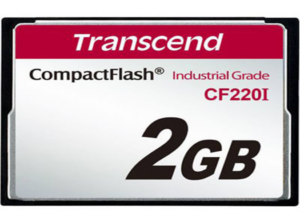
What is a CF Card?
Believe it or not, the origins of the compact flash memory card actually go all the way back to 1994. SanDisk, a creator of many data storage devices, created this memory card format using flash memory technology. As time has progressed, the need for smaller storage solutions has become critical.
Using flash memory technology, data can be stored on very small, portable devices. There are no mechanical parts, ensuring better durability, and there is no battery needed in order to retain the data within. What’s left is a versatile, reliable, portable data storage solution.
How Do CF Cards Work?
Compact Flash cards work very simply. Each CompactFlash card has 50 pin holes at the very bottom of the card. When the card goes into a CF card reader, digital camera, or other compatible device, the holes slide down over 50 different metal pins.
These pins act as conductors, transferring data to and from the CF card. Because they are small and thin in nature, the pins can bend. Should they become too bent or damaged, the information on the disc may not be retrievable. Of course, the pins can also be bent back into place rather easily, so it’s not totally susceptible to damage.
How to Read CF Cards
If you are unfamiliar with Compact Flash cards, figuring out what all of those words and numbers mean can feel like learning a new language. Thankfully, a quick guide will get you through and help you to easily read and understand what the information on the front of the card says.
At the top will be the brand name. A common type might read, “Lexas Professional.” Brand isn’t the most important thing, but some have their loyalties. Immediately underneath and to the right will be a number and an X. This indicates the read speed (ex: 1066x).
You will see a number like “64 GB” which indicates storage capacity. Some CF cards can be exponentially larger, but 64 GB is a good standard size. Beneath that is the class of card (IE: UDMA 7). This is largely arbitrary and unimportant to the casual buyer. Finally, there is the minimum write speed in the bottom corner. The write speed is always substantially slower than the read speed.
CFast Cards
If you know what Compact Flash cards are, then there is a decent chance that you have run into CFast cards before. Though they have some of the same qualities, they are definitely not the same. Don’t get confused and wind up costing yourself.
CFast cards are a lot faster than their Compact Flash counterparts. Because of that improved speed, they are also a lot more expensive. For instance, you could wind up paying $400 for a 60GB CFast card versus the same amount for a 256 GB Compact Flash card.
With either card, the fast read-write speeds are important for those using them. They tend to be used when shooting high-definition photos and videos. For cinematographers and photographers, and other industry professionals, having a reliable means of data storage is crucial.